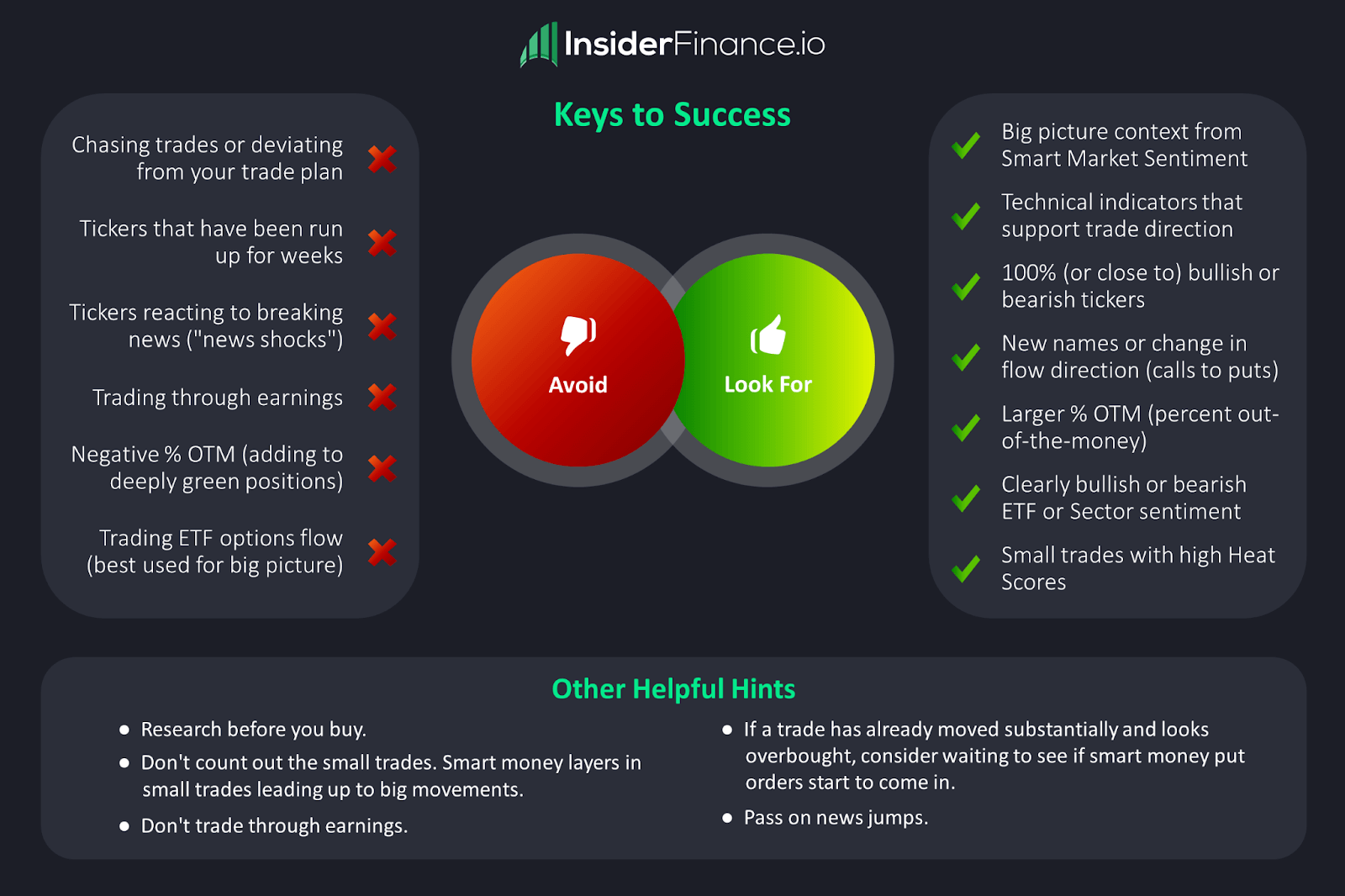How to Access Member-Only Discord Channels

Join our Discord to receive actionable intelligence included with your subscription!
We also announce product updates in our Discord that you won't want to miss.
You must be logged in before you can access our member-only Discord channels.
If you're having trouble with the link, you can also join through your settings page.
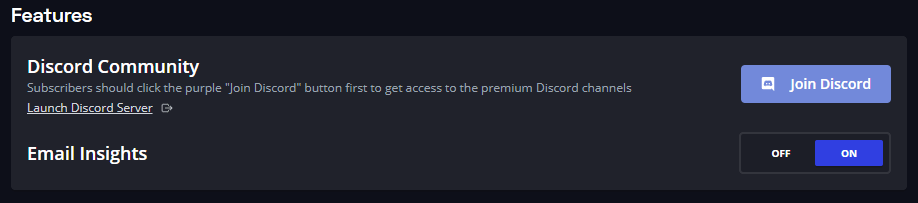
If going through your settings page doesn't work, it likely means you need to verify your email address in Discord first.
Discord requires email verification to be added to a premium Discord, and this Discord help article will show you how to request another verification email.
Once you verify your email, click the Join Discord button on the settings page again.
The Discord is read-only for now, but we're opening a trader's chat very soon!
Interested in running it? Email us at team@insiderfinance.io to apply.
HIGH POTENTIAL TRADES SENT DIRECTLY TO YOUR INBOX
Add your email to receive our free daily newsletter. No spam, unsubscribe anytime.